First published: 2025-09-28 · Last updated: 2025-09-28
Change log: v1.0 initial release.
You search apps to watch free movies and get glossy store pages, pop-ups, and titles that don’t play in HD—or at all. This guide gives you a repeatable process to find apps that are safe, legal-leaning, and actually watchable on your phone or TV stick.
Quick Definition: What “Free” Really Means
In this article, apps to watch free movies = mobile/TV apps that let you stream films without paying at the moment of viewing. Typical sources:
-
AVOD (ad-supported video on demand) apps
-
Limited promo windows inside otherwise paid services
-
Public-domain libraries packaged as apps
-
Studios’ own channels
“Free” should not require shady downloaders, unknown “codecs,” or off-store APKs.
Why It Matters in 2025
-
AVOD catalogs rotate frequently and quality relies on adaptive bitrate; modern players switch video quality in real time to prevent buffering (see DASH-IF: Adaptive Streaming Basics or Apple HLS Authoring Overview).
-
Availability changes by country; verifying where a film is streamable saves time (check JustWatch).
-
Users expect honest metadata, working subtitles, and stable HD/1080p on mobile and TV casting.
The 5-Step Method (conclusion → steps → trade-offs)
1) Lead with intent, not brand names
Conclusion: Decide what you want first—genre, language, region, subtitles, device (Android/iOS/Fire TV).
Steps:
-
Write two must-haves (e.g., “EN subtitles”, “1080p”).
-
Search those needs + apps to watch free movies in your app store.
-
Shortlist 5 candidates that clearly fit.
Trade-off: Fewer options, far less time wasted.
2) Run a 90-second safety check
Conclusion: Drop sketchy apps early.
Steps:
-
Prefer official stores; avoid sideloaded APKs.
-
Check developer page, recent update date, and real screenshots.
-
Ads: ≤1 interstitial before play; none on pause.
-
Title → video should match within 5 seconds.
-
If a landing site looks suspicious, test it in Google Safe Browsing Transparency Report.
Trade-off: You may skip fringe gems, but risk plummets.
3) Verify catalog honesty with two random titles
Conclusion: Quick checks prevent bait-and-switch.
Steps:
-
Open two unrelated films.
-
Confirm poster/title, runtime, language; toggle subtitles without relaunching the app.
Trade-off: Adds ~2 minutes, saves an hour later.
4) Test performance on your real setup
Conclusion: Good apps to watch free movies start fast and seek smoothly on your device and network.
Steps:
-
Time to first frame: aim <5s on Wi-Fi.
-
Seek +10 minutes: resume within ~2s.
-
Step up to HD/1080p; audio stays in sync; Chromecast/AirPlay cast works.
Trade-off: Peak hours may still throttle; keep a backup app.
5) Check discoverability features
Conclusion: You’ll keep apps that help you find films.
Steps:
-
Working filters (year/rating/language), topic hubs, and “continue watching.”
-
Clear labeling for “free with ads” vs “premium.”
Trade-off: Feature-rich apps can be heavier on older phones.
Comparison Table (score each 1–5)
| Criterion | Why it matters | Pass guideline |
|---|---|---|
| Ad experience | Pop-ups kill watchability | ≤1 pre-play ad; none on pause |
| Video quality | Baseline clarity | Stable 720p+, ideally 1080p |
| Subtitles | Accessibility/global use | Toggle works without relaunch |
| Mobile & Casting | Real-world use | Smooth cast; responsive controls |
| Legal clarity | Reduce risk/takedowns | Official store listing; Terms/About |
| Discovery | Find films faster | Filters truly filter; topic hubs |
| Reliability | Don’t fight the player | <5s first frame; stable seeking |
Keep your top two as daily drivers; keep one backup for peak-time slowdowns.
Common Pitfalls (and how to avoid them)
-
Aggregator shells: Apps that only list links and bounce you to browsers—uninstall.
-
Over-promised catalogs: “Every new theatrical hit” = likely mismatches—verify two random titles.
-
Forced downloaders/codecs: Legit apps don’t ask you to install extra “helpers.”
-
Endless mirrors: If playback constantly pushes “mirror 1/2/3,” treat as unstable.
-
Keyword stuffing: App descriptions repeating apps to watch free movies unnaturally are doorway spam.
A 7-Step “Free-First” Nightly Workflow (10 minutes)
-
In your store, search:
genre/language + apps to watch free movies. -
Install three options: one AVOD, one public-domain/boutique, one curated hub.
-
Do the 90-second safety check.
-
Play two scenes in 720p/1080p; confirm subtitles and casting.
-
If it buffers, drop quality once; if still bad, switch apps.
-
Note results (app → quality → ads → subs → device/cast).
-
Next time, start from your top-rated two. For availability sanity-check, use JustWatch.
Example Use Cases
-
Family tablet → TV cast: Favor quick subtitle toggle and minimal pre-roll ads.
-
Classic film deep dive: Public-domain curators—smaller catalogs, reliable metadata.
-
World cinema sampler: Country tags + readable subtitle fonts.
-
Low-bandwidth commute: Apps with clean UI and strong adaptive bitrate.
Internal Linking (keep it handy)
When you compare options or maintain a personal viewing list, bookmark MoviePHTV. You can also skim highlights on MoviePHTV’s homepage before choosing among your shortlisted apps to watch free movies.
FAQ
Are free movie apps legal?
Some—especially AVOD and public-domain apps. Legit options live in official stores, don’t force downloads, and show Terms/About.
Why does my phone stutter but my TV stick is fine?
Different decoders, Wi-Fi, and throttling. Adaptive streaming (see DASH-IF basics or Apple HLS) helps; start at 480/720p and ramp up.
Do I need an account?
Optional on most; useful for watchlists/subtitles. Avoid apps that demand external installers.
Is real 4K common on free tiers?
Rare. Consistent HD/1080p with good audio is the better baseline.
Conclusion & CTA
You don’t need 20 installs—two or three vetted apps beat a crowded home screen.
Today: (1) Search with intent + apps to watch free movies; (2) Safety check + two-title verification; (3) Keep the best two and drop the rest. For quick comparisons and updates, keep MoviePHTV in your bookmarks.