The moment behind your search (stated like a human)
If you typed free movie download sites for mobile, you’re on your phone right now and you want one thing: reliable, legal offline movies—without fake “HD” buttons, plug-ins, or data-draining pop-ups. Maybe you’ve got a commute with spotty signal. Maybe you’re traveling and hotel Wi-Fi is a joke. Or you’re helping a parent or student who needs a simple tap-to-download workflow.
This guide treats that exact intent with respect. We’ll:
-
clarify what free movie download sites for mobile can (and can’t) mean in 2025,
-
map legal sources that really allow phone downloads,
-
include fresh news that actually affects your choices this month,
-
give you a copy-paste routine that gets you to Play—and Download—without roulette, and
-
add a neutral hub—MoviePHTV—so you stop re-typing free movie download sites for mobile every weekend.
Important: this is a legal-first guide. We skip piracy, mirrors, and shady APKs. You’ll leave with working options that respect creators and won’t wreck your device.
What “free” means in 2025 (and why that’s good news for your phone)
In 2025, free plus mobile downloads usually falls into three legitimate buckets:
-
Public-domain & rights-cleared libraries that allow direct file downloads (e.g., MP4) to your phone.
-
Ad-supported platforms that post full movies on official channels and, in some cases, support offline via the app (either built-in or with Premium tiers).
-
Library-linked services (varies by country) that let you borrow films digitally with in-app downloads.
What “free” does not reliably mean: “brand-new theatrical blockbusters in 1080p forever on random sites.” With site-blocking efforts intensifying in places like the Philippines (more on that below), betting your night on a mirror is the slowest way to watch anything.
Two fresh headlines that shape your options right now
-
Studios are leaning into ad-supported YouTube—including full movies. In early 2025, multiple outlets reported that Warner Bros. Entertainment dropped 30+ full-length films on its verified YouTube channels—free with ads, legitimate, and widely available on mobile. That’s a huge signal: big catalogs are meeting you where you already watch.
-
The Philippines is moving toward stronger site blocking. Over September 13–15, 2025, Globe Telecom publicly urged lawmakers to pass a site-blocking law empowering the Intellectual Property Office of the Philippines (IPOPHL) to order ISPs to block piracy sites—reported across business and tech press. Translation: the gray-zone “download sites” you remember are less stable than ever; legal routes are the time-saving routes.
Hold those two facts: more legitimate free films on mainstream platforms, and less patience for pirate mirrors. Your best workflow changes accordingly.
The short list: legal free movie download sites for mobile that actually let you download
Below are phone-friendly sources where “download” truly means an offline file or in-app offline playback—no shady detours.
1) Internet Archive — Moving Image Archive (global, free)
-
What it is: A nonprofit library hosting millions of files, including public-domain movies and rights-cleared collections.
-
Why it works for mobile: Every title’s page lists Download Options (e.g., MP4, H.264, OGG), so you can save directly to your phone or open in VLC. No account needed for most items.
-
How to do it (2 steps):
-
Open a film page in your phone browser → tap MP4 under Download Options.
-
Choose Download (iOS/Android will save it to Files/Downloads). Open with VLC if your player struggles.
-
-
Proof it’s legit: The Archive is explicit about public-domain/owner-uploaded guidelines and even shows how to stream files directly via URL. help.archive.org
-
Starter collection: Try the Feature Films and Public Domain Movies shelves to avoid deep-cut rabbit holes.
Tip: If storage is tight, long-press the MP4 link and choose “Download with Wi-Fi only” (Android) or add to a cloud folder and stream later in VLC.
2) YouTube — official studio channels (free with ads; offline varies by region/account)
-
What it is: Verified studio channels (e.g., Warner Bros. Entertainment) posting full movies free with ads; some users also report broader offline download tests in 2025.
-
Why it works for mobile: The YouTube app is everywhere; streaming is instant; Premium users get official offline downloads in most regions, and some non-Premium tests have appeared (not guaranteed).
-
How to do it:
-
Find: open the studio channel’s Full Movies / Free with Ads playlist (e.g., WB’s collections).
-
Offline: if your app shows the Download button, tap it and pick quality; otherwise, add to Watch Later and stream when online.
-
-
Why it’s relevant to “free movie download sites for mobile”: when offline is enabled, it’s the cleanest “tap to download” you’ll find; when it isn’t, you still get safe free streaming from the rights holder.
3) Library-linked services (country-dependent; many support offline)
-
What they are: Apps like Kanopy or Hoopla (availability varies) that partner with public libraries and universities. They’re free to you because the library pays.
-
Why they work for mobile: Built-in offline downloads; curated catalogs; clear rights.
-
How to do it:
-
Check your library’s site for digital media partners.
-
Sign in with your library card → install the partner app → Download titles like any streaming app.
-
Even if your region doesn’t offer these, keep the model in mind: free via institutions is the most underused legal path to mobile downloads.
4) Filmmaker-allowed downloads on Vimeo (title-by-title)
-
What it is: Many independent filmmakers host on Vimeo and enable downloads (mobile or desktop).
-
How to do it: On a film’s page, tap More → Download (if enabled) and pick a resolution.
-
Why it’s legit: Downloads are opt-in—only when the rights holder says yes. No tricks, no embeds.
Two-minute setup: build your offline shelf once, enjoy it all month
This is the minimal, repeatable routine that turns free movie download sites for mobile from “search” into “habit.”
-
Create a “Free Offline” album in your Files app (or a cloud folder).
-
Bookmark these starting points:
-
Download two titles now, not just one (one for today, one for “no signal” emergencies).
-
Set cellular rules: in Settings → Downloads, check Wi-Fi only.
-
Make it weekly: five spare minutes on Sunday = next week’s offline shelf.
Mobile-first tech basics (so downloads actually play well)
When you’re using free movie download sites for mobile, pay attention to three things:
-
File container & codec: MP4 (H.264) plays on everything; some older films may offer OGV/WEBM (fine in VLC).
-
Resolution vs storage: 360p is fine on a commute; 720p is the sweet spot for phones; 1080p drains storage fast.
-
Subtitles: look for .srt or embedded captions; the Archive often includes subtitle files in the item’s page. VLC will auto-load matching file names.
Pro move: If a title is larger than 2 GB, split across days, or keep a rolling “three-film” cap so your phone never runs out of space when you hit Record or take photos.
Safety & legality: a 60-second reality check
-
Avoid “install player” prompts. Fully modern platforms (Archive, YouTube, library apps) use native or baked-in players.
-
Skip random APKs. Sideloading is how most people get burned.
-
Respect rights. Public-domain ≠ everything old. The Internet Archive explains what’s okay; stick to items with clear rights. help.archive.org
-
Expect more site blocking (PH). If you’re in the Philippines, note the current push for an IPOPHL-directed blocking regime. Building habits around unstable mirrors is a time sink.
What about new studio movies—can I “download for free” to my phone?
Short answer: not legally, unless a rights holder has made a limited promo drop (e.g., studio YouTube uploads free with ads) and the app offers offline in your region/account. The larger trend you can bank on is more ad-supported availability on YouTube—official, clean, and phone-friendly—even if download is sometimes gated by Premium or region.
Country & region notes (so you don’t fight your phone)
-
YouTube: availability of Download varies (Premium vs tests) and by title/region. If you don’t see the button, add to Watch Later for streaming; don’t chase third-party “downloaders.”
-
Libraries: Kanopy/Hoopla style access varies by city/country. Ask your library; policies change fast and can be generous for students.
Your “only three clicks” cheat sheet (screenshot this)
-
Archive → Feature Films → pick MP4 → Download.
-
YouTube → Studio’s “Free with Ads” playlist → (if available) Download. YouTube
-
MoviePHTV → jump to a legal source → add two titles to a mobile-offline folder.
That’s all the free movie download sites for mobile you realistically need for everyday use.
FAQs (the questions people actually ask)
Are those YouTube “full movies” legal?
If they’re on verified studio channels, yes. In 2025, Warner Bros. publicly seeded over 30 films this way. You may see ads; some regions/accounts also show an offline Download option.
Can I keep Internet Archive movies forever on my phone?
Yes, if the title is in the public domain or uploaded with the right to share. The Archive’s help pages explain what’s permitted and how streaming/download works.
What if I’m in the Philippines and my favorite “free” site keeps dying?
That’s expected: industry is pushing site-blocking authority via IPOPHL. Use legal sources and you won’t lose your weekend to dead links. newsbytes.ph
Is there a single app that gathers all free downloads?
No single app does everything legally. The closest sustainable combo is: Internet Archive + YouTube (official channels) + library apps. Add MoviePHTV as your map.
A practical 7-day plan to build a stress-proof offline library
-
Day 1 — Setup: Install VLC (or your favorite player). Create a “Free Offline” folder.
-
Day 2 — Archive picks: Download two films (one classic, one documentary).
-
Day 3 — Studio night: Subscribe to Warner Bros. Entertainment; add two “Free with Ads” titles to Watch Later. Reddit
-
Day 4 — Captions: Choose one film with subtitles and test them in VLC.
-
Day 5 — Region check: Try a different studio’s playlist (Paramount/Lionsgate). If one title is geo-locked, pick another without losing time.
-
Day 6 — Library card: If your city offers Kanopy/Hoopla-like services, set it up and download one film.
-
Day 7 — Refresh: Delete anything you won’t watch; keep only 3–5 films downloaded to avoid clogging storage.
By next week, free movie download sites for mobile will feel like muscle memory—not a gamble.
Why this approach keeps winning (even as rules tighten)
Because it aligns with the actual 2025 market:
-
Rights holders are uploading more, not less (see the YouTube push).
-
Governments and ISPs are moving to block pirate sites (see PH headlines).
-
Public-domain curation improves every year (Archive is vast and phone-friendly).
When you focus on legal free movie download sites for mobile, you stop wasting time and start building a reliable offline shelf.
Sources you can check in a minute
-
Warner Bros. free full movies on YouTube (31+ titles reported in early 2025).
-
PH site-blocking push (Sept 2025) — Globe urges lawmakers to empower IPOPHL to order ISP blocking.
-
Internet Archive — Movies (Moving Image Archive) and public-domain guidance.
-
YouTube Premium & downloads (official benefits page; 2025 tests noted by tech press).