You Google netflix free movies and get a maze of pages that promise everything—then hit paywalls, pop-ups, or players that never start. This guide shows what “free” actually means in the Netflix context, where to look instead, and a repeatable 10-minute process to watch safely in real HD.
Quick Definition: What “Free” Really Means (re: Netflix)
In practice, netflix free movies usually means one of the following—not that the entire Netflix catalog is free:
-
Trials or promos that temporarily reduce cost of access (region/time dependent).
-
Cross-posted titles that are free elsewhere (AVOD) during a window, while also available on Netflix with a paid plan.
-
Official studio/channel uploads or festival pages, legally free outside Netflix.
-
Public-domain films on library/archival platforms.
“Free” should not involve torrents, off-store APKs, “helper” codecs, or auto-downloading executables.
Why This Matters in 2025
-
Windows rotate fast by region; a title can be paid on Netflix while free on an AVOD elsewhere. Save time by checking availability with JustWatch (set your country).
-
Smooth, legit playback relies on adaptive bitrate streaming (HLS/DASH)—video quality adjusts to your connection to reduce buffering. See Apple HLS Authoring Overview for the basics.
-
Viewers expect honest metadata, reliable subtitles, and stable HD/1080p on phones and TV sticks.
The 5-Step Method (conclusion → steps → trade-offs)
1) Clarify intent before you click
Conclusion: Decide what you really want—one title vs. “free right now,” device, region, subtitles, quality.
Steps:
-
Write two must-haves (e.g., “EN subtitles”, “1080p”).
-
Search those needs + netflix free movies to narrow candidates.
-
Shortlist 3–5 pages that clearly match the intent.
Trade-off: Fewer tabs, faster success.
2) Run a 90-second safety check
Conclusion: Drop sketchy pages early.
Steps:
-
HTTPS + visible Terms/About/Contact.
-
Ads: ≤1 interstitial before play; none on pause.
-
Title → video match within 5 seconds.
-
If suspicious, test the URL with Google Safe Browsing Transparency Report.
Trade-off: You might skip fringe mirrors, but risk plummets.
3) Verify catalog honesty with two random titles
Conclusion: Quick spot-checks prevent bait-and-switch.
Steps:
-
Open the movie you want + one unrelated film.
-
Confirm poster/title, runtime, language; toggle subtitles without a full reload.
Trade-off: Adds ~2 minutes; saves an hour later.
4) Test performance on your real setup
Conclusion: Good sources start fast and seek smoothly via adaptive bitrate.
Steps:
-
First frame <5s on Wi-Fi.
-
Seek +10 min: resume in ~2s.
-
Step up to HD/1080p; audio stays in sync; casting works.
Trade-off: Peak hours may throttle—keep a backup.
5) Prefer discoverability & trust signals
Conclusion: You’ll return to platforms that help you find and resume films.
Steps:
-
Working filters (year/rating/language/country), themed hubs, watchlists, “continue watching”.
Trade-off: Heavier UIs can feel slow on older phones.
Comparison Table (score each 1–5)
| Criterion | Why it matters | Pass guideline |
|---|---|---|
| Ad experience | Pop-ups ruin watchability | ≤1 pre-play pop-up; none on pause |
| Video quality | Baseline clarity | Stable 720p+, ideally 1080p |
| Subtitles | Accessibility/global use | Toggle works without full reload |
| Mobile & Casting | Real-world use | Smooth cast; responsive controls |
| Legal clarity | Reduce risk/takedowns | HTTPS; visible Terms/About |
| Discovery | Find films faster | Filters truly filter; curated hubs |
| Reliability | Don’t fight the player | <5s first frame; stable seeking |
Keep your top two as daily drivers; keep a backup for peak time.
Common Pitfalls (and how to avoid them)
-
“Everything free on Netflix” claims: Netflix is a paid service; “free” usually refers to promos or titles free outside Netflix. Verify with two random titles.
-
Aggregator traps: Endless lists that bounce you through trackers. Leave fast.
-
Forced apps/downloaders: Legit browser/app playback works; skip “install this helper.”
-
Mirror mazes: “Mirror 1/2/3” across random domains → unstable and unsafe.
-
Keyword stuffing: Pages repeating netflix free movies unnaturally are doorway spam.
A 7-Step “Free-First” Nightly Workflow
-
Query:
movie name + stream + subtitles(don’t rely solely on netflix free movies). -
Open three options: one AVOD, one curated library/festival, one official channel.
-
Do the 90-second safety check (+ Safe Browsing if unsure).
-
Play two scenes at 720p/1080p; verify subtitles and casting.
-
If it buffers, drop quality once; if still bad, switch services.
-
Log quick notes (service → quality → ads → subs → device/cast).
-
Next time, start from your top-rated two; sanity-check availability via JustWatch.
Example Use Cases
-
Family movie night: Minimal pre-roll ads, one-tap subtitles, “continue watching.”
-
Indie/film-fest sampler: Curated hubs; metadata tends to be accurate.
-
Mobile commute: Clean UI + strong adaptive bitrate.
-
Travelers on hotel Wi-Fi: Adaptive bitrate keeps playback smooth; keep a backup service.
Keep a central hub for comparisons and notes: MoviePHTV.
Before deciding where to watch (or whether an AVOD window exists beyond Netflix), skim highlights on MoviePHTV’s homepage to save time.
FAQ
Does Netflix offer truly free movies?
Generally no; Netflix is paid. “Free” usually means promos/trials or that the same title is free elsewhere during an AVOD window.
How do I safely find alternatives if a title isn’t free on Netflix?
Use JustWatch to see legal platforms by region, then run the safety/performance checks above.
Why does my phone stutter but TV stick is fine?
Different decoders and bandwidth. Adaptive bitrate (see Apple HLS) helps; start 480/720p and ramp up.
Do I need an account for AVOD?
Often optional; useful for watchlists/subtitles. Avoid sites that demand external installers.
Conclusion & CTA
If your goal starts with netflix free movies, expand the search to legit, free-window alternatives:
-
Check regional availability on JustWatch;
-
Run the 90-second safety check + verify two titles;
-
Keep the best two services and drop the rest. For quick comparisons and updates, keep MoviePHTV in your bookmarks.